A Beginner’s Guide to Instagram Analytics: Track Your Success
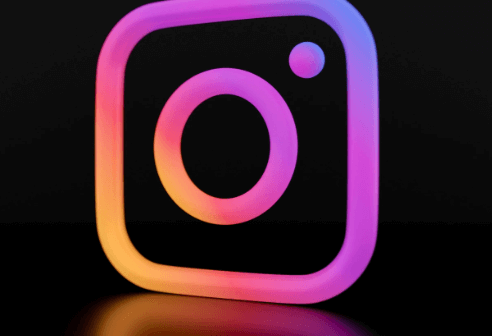
Instagram has evolved from a simple photo-sharing platform into a powerful marketing tool for businesses, influencers, and creators. Whether you’re an individual looking to grow your personal brand or a company trying to increase brand awareness, understanding Instagram analytics is crucial for tracking success. This beginner’s guide to Instagram Analytics will walk you through the essential metrics and tools needed to measure performance and optimize your Instagram strategy.
What Are Instagram Analytics?
Instagram Analytics refer to the data provided by Instagram to help users understand how their content performs on the platform. These insights offer valuable information about your audience, engagement rates, reach, and overall effectiveness of your content. With Instagram Analytics, you can make informed decisions to refine your content strategy, maximize your engagement, and ultimately achieve your goals on the platform.
Understanding Instagram analytics is key to improving your social media presence. The insights help you identify what works, what doesn’t, and how to make better content choices in the future.
Why Are Instagram Analytics Important?
Instagram Analytics are crucial for several reasons:
- Performance Measurement: They allow you to assess how well your posts, stories, and ads are performing.
- Audience Understanding: You can gather insights into who your audience is, their demographics, and their behaviors.
- Content Optimization: Analytics enable you to tweak your content strategy based on data-driven insights, helping you create more engaging posts.
- ROI Tracking: For businesses, Instagram Analytics are vital for tracking the return on investment (ROI) from ad campaigns, influencer partnerships, and organic content.
- Growth Monitoring: They help you track your follower growth, engagement trends, and audience reach over time, allowing you to adjust your strategy to boost growth.
Key Instagram Analytics Metrics to Track
When diving into Instagram Analytics, it’s important to understand the key metrics that influence the performance of your account. Each of these metrics tells a different part of the story, so knowing what to track and why is essential.
1. Impressions
Impressions refer to the total number of times your post or story was displayed to users. This number includes repeat views, meaning if someone sees your content multiple times, each view counts as an impression. Impressions are important because they give you an idea of the overall exposure your content is receiving.
2. Reach
Reach measures the unique number of users who have seen your content. Unlike impressions, reach only counts each user once, no matter how many times they’ve viewed the post. Tracking reach helps you understand how widespread your content is, and whether your audience is expanding.
3. Engagement Rate
Engagement rate is one of the most important metrics to track, as it measures how much your audience interacts with your content. This can include likes, comments, shares, saves, and direct messages. A high engagement rate indicates that your content is resonating with your audience and encouraging them to interact.
The formula to calculate engagement rate is:
Engagement Rate = (Total Engagements / Total Followers) x 100
This metric helps you assess the effectiveness of your posts in sparking interaction, which is a good indicator of how well your audience is connected with your content.
4. Follower Growth
Tracking follower growth over time allows you to see how your audience is expanding. Sudden spikes or drops in follower count can help you determine the impact of specific campaigns, posts, or collaborations. This data is critical for brands or influencers seeking to build a larger, more engaged community on Instagram.
5. Profile Views
Profile views indicate how many users have visited your Instagram profile after seeing your content. A high number of profile views usually means that your posts or stories piqued the interest of users enough to check out more of your content or learn about you.
6. Website Clicks
Website clicks are tracked if you have a link in your Instagram bio, a crucial feature for driving traffic to external websites, such as your blog, online store, or portfolio. Monitoring the number of clicks helps you understand how effective your Instagram is at generating external leads or sales.
7. Story Insights
Instagram Stories have become a popular feature, and Instagram Analytics provide insights into how your stories are performing. You can track metrics such as:
- Impressions: Number of times your story was viewed.
- Replies: How many users responded to your story.
- Exits: Number of people who swiped away from your story.
Understanding these metrics helps you refine your story strategy and increase engagement.
Instagram Analytics Tools
Instagram itself offers native analytics tools, but there are also third-party platforms that can provide deeper insights and more comprehensive reports. Let’s look at both options.
1. Instagram Insights (Native Tool)
Instagram Insights is the platform’s built-in analytics tool, available for business and creator accounts. It offers an easy-to-understand interface that breaks down metrics like reach, impressions, and engagement. You can also track the performance of individual posts, stories, and IGTV videos.
Features of Instagram Insights:
- Audience Insights: Provides demographic details about your followers, including age, gender, location, and active times.
- Content Insights: Tracks metrics for individual posts, including engagement, impressions, reach, and saves.
- Activity Insights: Monitors actions taken on your account, such as profile views, website clicks, and email button taps.
2. Third-Party Instagram Analytics Tools
While Instagram Insights provides solid data, third-party analytics tools can offer more advanced features, such as detailed reports, competitor analysis, and custom metrics tracking. Here are some popular tools:
- Hootsuite: This social media management tool provides in-depth Instagram analytics, including scheduling, monitoring, and performance tracking.
- Iconosquare: A comprehensive platform offering detailed Instagram insights and analytics. You can track follower growth, engagement rates, and hashtag performance, as well as competitor data.
- Sprout Social: Provides extensive analytics and reporting tools, as well as features for managing social media campaigns across multiple platforms.
These tools are particularly useful for businesses that need more detailed analytics, multi-account management, or integration with other social platforms.
How to Use Instagram Analytics for Growth
Tracking Instagram Analytics is only half the battle; knowing how to leverage the data for growth is what will set you apart. Here are some strategies to use your analytics effectively:
1. Refine Your Content Strategy
By analyzing which types of posts get the most engagement, impressions, and reach, you can tailor your future content to align with what your audience enjoys. For instance, if you notice that video posts consistently perform better than photos, you can incorporate more video content into your strategy.
2. Post at Optimal Times
Instagram Insights shows you when your audience is most active. Posting during these peak times increases the likelihood of your content being seen and engaged with, leading to higher impressions and engagement rates.
3. Use Hashtags Strategically
Analytics tools can help you track the performance of hashtags. Use this data to experiment with different hashtags to see which ones drive the most reach and engagement. Over time, you can create a curated list of high-performing hashtags to use in your posts.
4. Understand Your Audience
Audience insights help you identify the demographics of your followers. Knowing your audience’s age, gender, and location allows you to tailor your content to their preferences and improve your overall engagement.
5. Track Competitor Performance
Third-party tools like Iconosquare or Sprout Social allow you to analyze competitor performance. By studying your competitors’ strategies, you can identify trends, new content ideas, and engagement techniques to implement in your own strategy.
Common Mistakes to Avoid with Instagram Analytics
Even with the right data at your fingertips, it’s possible to make mistakes in how you interpret or use it. Here are some common pitfalls to avoid:
1. Focusing Only on Vanity Metrics
Metrics like likes and followers are easy to track, but they don’t always tell the full story. Engagement rate, reach, and website clicks are more important indicators of whether your audience is genuinely interacting with your content.
2. Not Tracking Results Over Time
Instagram analytics is not just about looking at data for individual posts. Tracking your results over time allows you to identify long-term trends and adjust your strategy for sustained growth.
3. Ignoring Audience Preferences
If you fail to consider what your audience responds to, your engagement will suffer. Use audience insights to create content that resonates with your followers, and adjust based on feedback and performance.
4. Not Testing Different Types of Content
Different formats work for different audiences. Don’t be afraid to experiment with photos, videos, carousels, and stories to see what works best for your specific audience.
FAQs
1. What is Instagram Insights?
Instagram Insights is a native analytics tool available for Instagram business and creator accounts. It provides detailed data on content performance, audience demographics, and overall account activity.
2. How do I access Instagram Analytics?
To access Instagram Analytics, you need to switch to a business or creator account. Once your account is set up, you can access Insights by clicking the three-line menu in your profile and selecting “Insights.”
3. Can I track competitor performance with Instagram Analytics?
While Instagram’s native Insights tool doesn’t track competitor performance, third-party tools like Iconosquare and Sprout Social allow you to monitor and analyze competitors’ Instagram strategies.
4. What’s the difference between reach and impressions?
Reach measures the number of unique users who have seen your content, while impressions count the total number of times your content has been viewed, including multiple views by the same user.
5. How can I improve my engagement rate on Instagram?
To improve engagement, focus on creating high-quality, relevant content that resonates with your audience. Using analytics to understand which posts perform best, posting consistently, and engaging directly with your followers can also boost engagement.
6. What are the best tools for Instagram Analytics?
Some of the best tools include Instagram Insights (native), Hootsuite, Iconosquare, and Sprout Social. Each tool offers different features depending on your specific needs.
Conclusion
Mastering Instagram Analytics is essential for any user who wants to grow their presence and track their success on the platform. Whether you’re a business, influencer, or content creator, understanding the key metrics, using the right tools, and applying data-driven strategies will help you optimize your Instagram performance and achieve long-term growth. By regularly analyzing your Instagram data, you’ll be able to make smarter decisions, connect more deeply with your audience, and ultimately achieve your goals on the platform.







